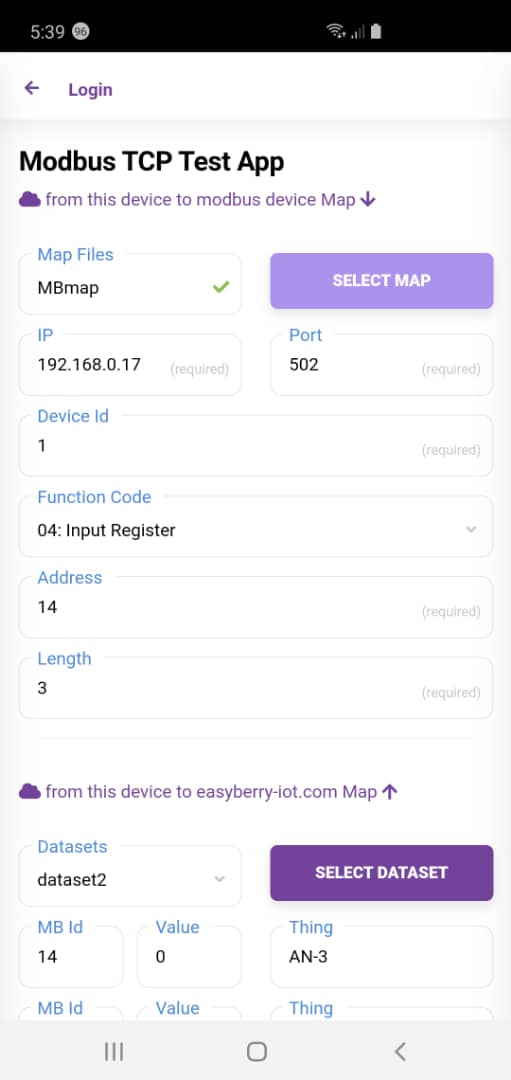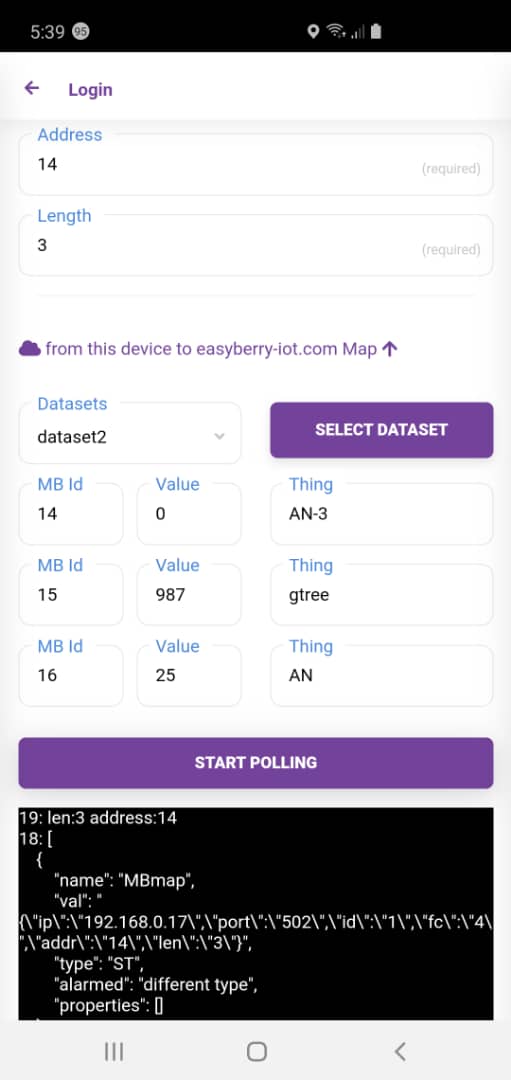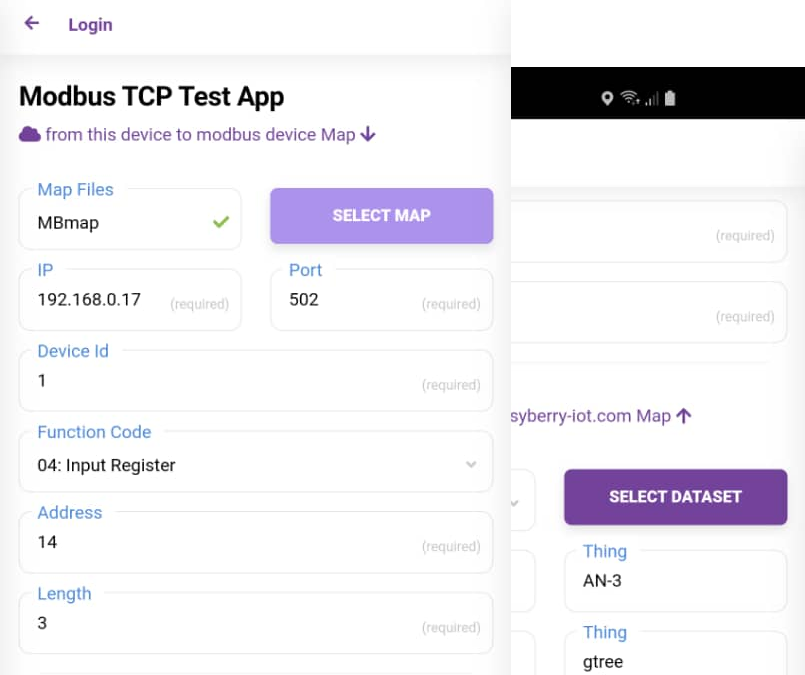MODBUS TCP demo APP
This app was developed as a demo in order you could test and upload data from one modbus device.
There is a couple requirement that you must configure on easyberry-iot.com first in order to app can works properly.
- ajaxRequest( ‘{“op”:”get”,”list”:”datasets”}’ , getDatasets );
- ajaxRequest( ‘{“op”:”get”,”dataset”:”Maps”}’ , getMaps );
Those lines of code above are procedures that execute the app once the user is logged in.
Follow the next step on easyberry-iot.com in order to configure your environment to demo app works.
Goes Things Setting
Step 1. Create a “thing” with name MBmap:
value:{“ip”:”192.168.0.17″,”port”:”502″,”id”:”1″,”fc”:”4″,”addr”:”14″,”len”:”3″}
type: ST
Step 2. Create 2 datasets
dataset 1: with any name and add some registers or thing to this dataset. Optional: add a property to each point -> mbid:[modbus id point]
dataset 2: with name “Maps” and add the register created before named “MBmap”
We are almost done…
Now configure the user data and gives the right permissions. Goes to My Resources
Step 3. Create and user
Step 4. Give the right permission to the last two dataset created.
Note: make sure that you have at least one end-point. (if you don’t, come back to thinks setting and create a context )
That’s all.
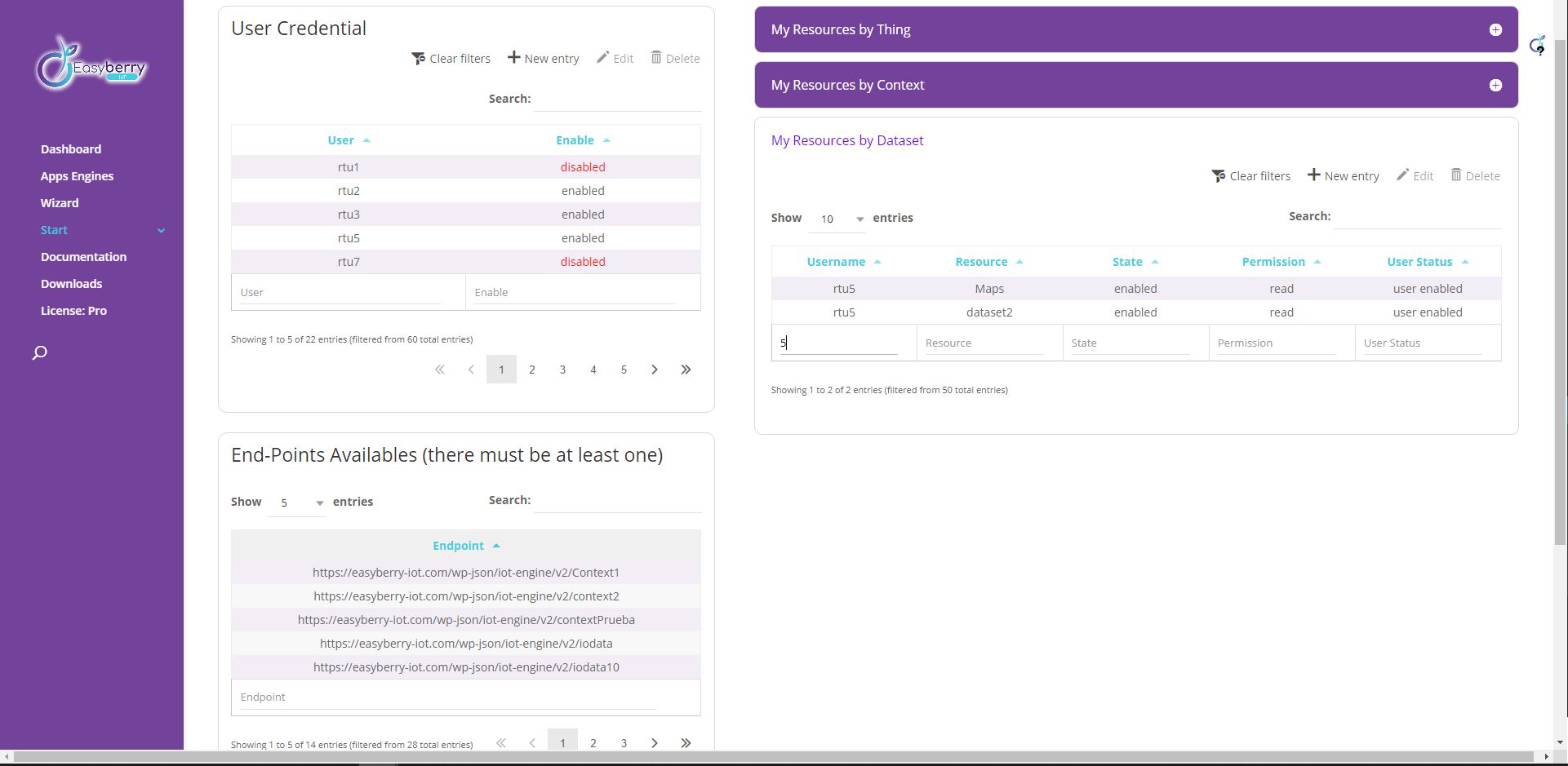
Now, open your mobile app, put your login and you should be watch in the next screen the datasets created in each combobox of the app.
Download this app for free here.