Overview
Step 1. Register User. At this time, you propably are already register in Easyberry IoT (easyberry-iot.com). If not go ahead.
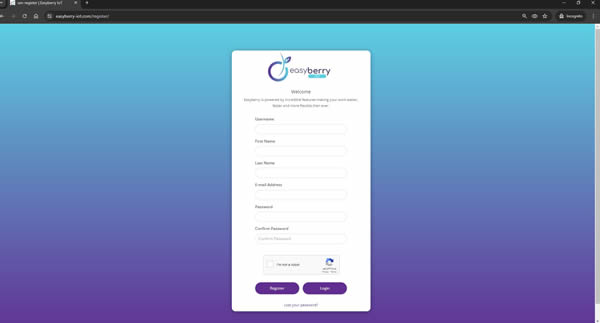
Step 2. Understanding different types of users.
Admin Users: Admin is the user that you create when you register on easyberry-iot.com. This user has all the privilege to create, modify, delete objects (what we are going to name “things” for IoT , datasets and contexts), and insert data.
Device User: The device user should be created as an Admin user on easyberry-iot.com and give them the rights privileges to read, write to read/write data. They are apps, software packages or devices that are remotely installed and request or exchange data with Easyberry IoT platform.
The image below we are goint to show you how to create Device Users.
NOTE: In the below image at right , it is an example only. You will see all the configuration already created. Easy!!!, we are going to create it in a next step.
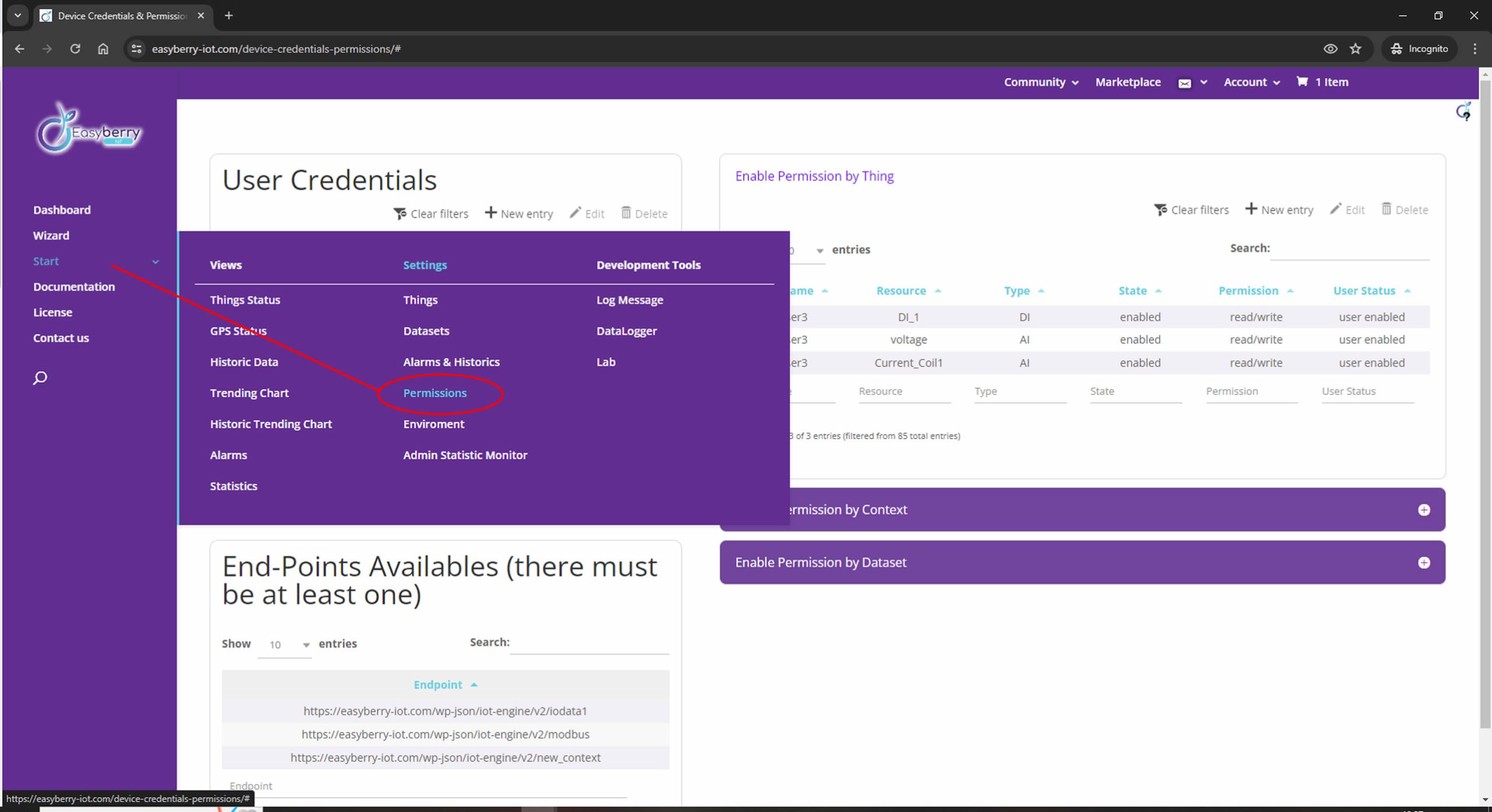
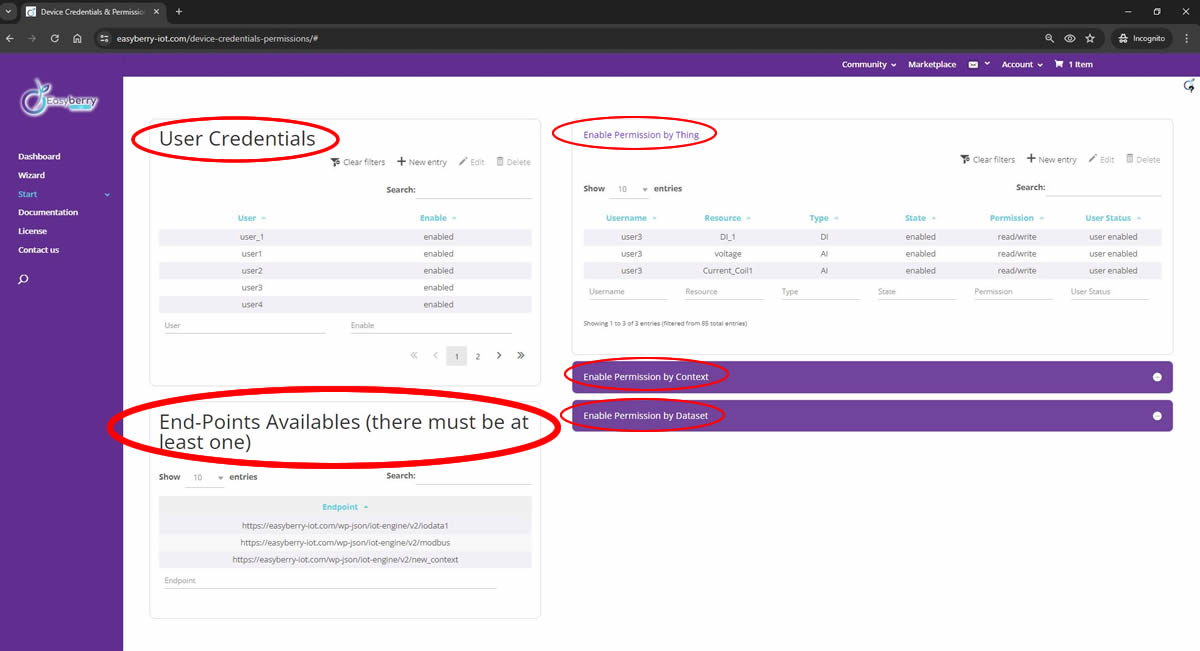
Step 3. Understanding the objects available on Easyberry IoT Platform. Easyberry count with 3 types of objects; things, datasets, and context. All of them are JSON structures. It means that all data exchange between Easyberry IoT and remote devices is in JSON data structure. In a next step we are going to see in detail how are those JSON structure.. Easy!!! Not slow, but not too fast.. We need to understand a few things first.
Things: it is a JSON structure that have some mandatories values and properties. Properties are additional values that complement your data structure if you need add more information to your data object. It makes flexibilty to create as much complex you want your data structure.
Datasets: It is a very simple concept, it is just a group of Things objects. It helps to the devices to request a bunch of data in one request, even to sent data to Easyberrry Iot Platform as well in one shot.
Contexts: It is required because it enables your endpoint that you are goint to use to request data. In other words, they will be the URLs that you are going to use to makes the htttps request, yes “https“ .. http is not secure and is not available. With only one context is enough to work with your appication, but you can have as many you want. It helps you to increase the security is the devices are managed for a thirty party.
Image below show you where to create Things, Datasets and Context.
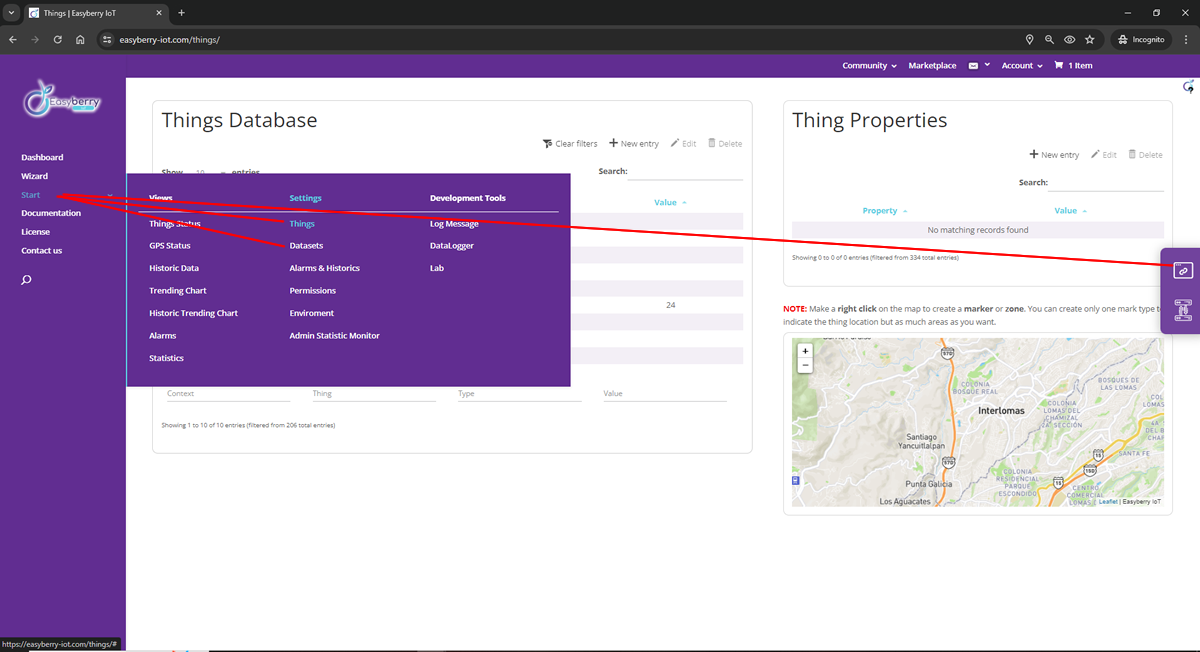
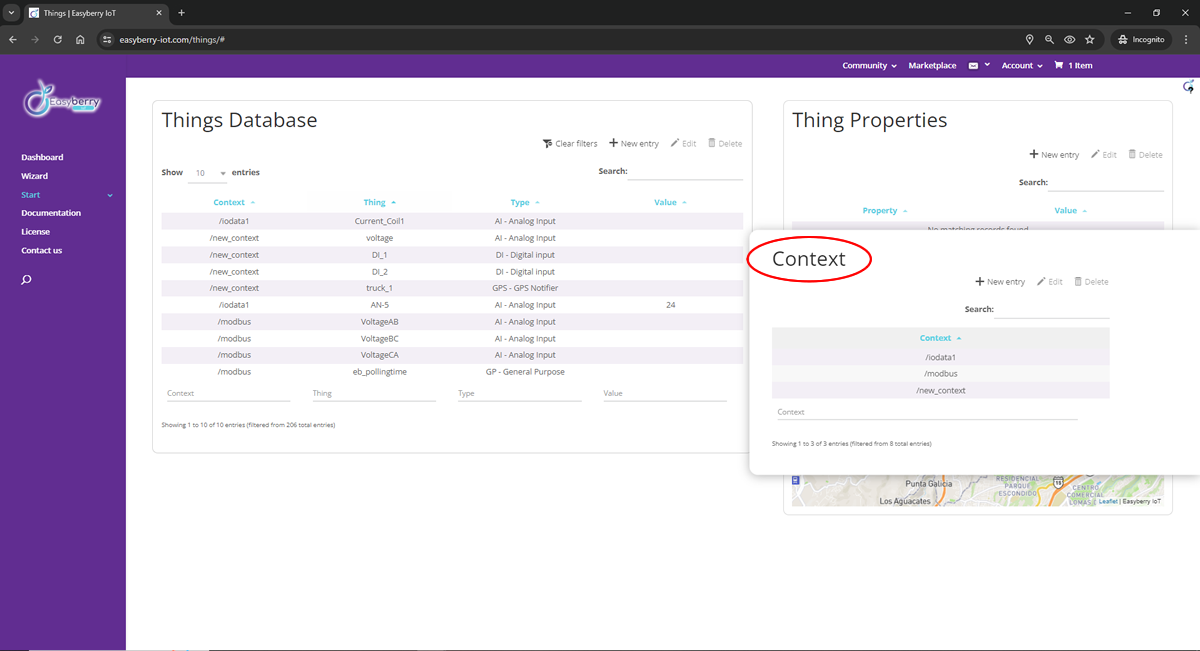
Step 4. Once you have created the objects that you need, now you can configure permission for your devices or if you want to use to test your admin user (User that you use to login on Easyberry IoT) you can do it without do anything else. Before start to makes some test, we are going to take a look the structures available to exchange information. NOTE: Easyberry IoT is a web platform, so it needs a https request to send data, it won’t send unsolicited data.
IMPORTANT: To test those function data request goes to https://easyberry-iot.com/lab in a different browser that you are login or in a different device as mobile device and try some of those structure requests.
For more information and video tutorials visit https://easyberry-iot.com/doc.
Also visit our community forum https://easyberry-iot.com/forum
For another request left us a message:
For another request left us a message. We are going to response as soon as possible.
